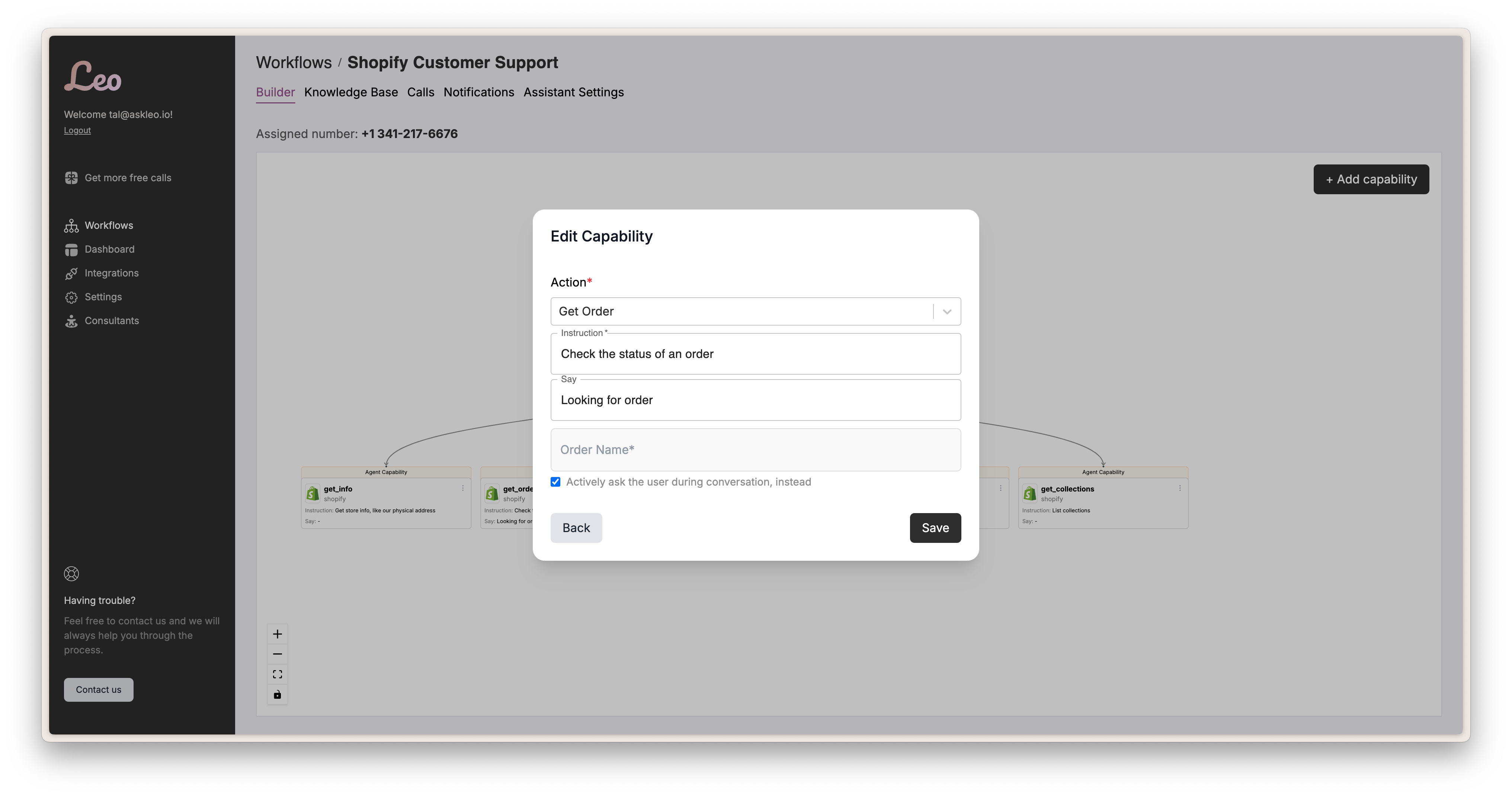Capabilities
What is a Capability?
A capability is a specific task that a workflow can perform. Each capability is designed to handle a particular type of interaction or task. For example, a capability can be designed to read product information from your e-commerce store and place orders.
Capabilities are the building blocks of a workflow. By combining capabilities, you can create powerful AI phone assistants that can handle a wide range of tasks.
Each capability is part of an integration. An integration is a connection between Leo and a third-party service, such as Shopify, Google Calendar, or Twilio. Integrations allow workflows to interact with external services and perform tasks on behalf of the user.
How Do Capabilities Work?
Each capability consists of three parts:
- Instruction field
- Say field
- Capability-specific fields
Let's break down each part:
Instruction Field
The instruction field is a text field that contains the instruction for the capability. It tells the capability what to do. For example, the instruction field for a capability that reads product information from an e-commerce store might say "Read product information."
This field is required.
Say Field
The say field is a text field that tells the assistant what to say while executing the capability. For example, the say field for a capability that reads product information might say "Reading..."
This field is optional.
Capability-Specific Fields
Each capability has its own set of fields specific to that capability. These fields are used to configure the capability and provide additional information. For example, a capability that reads product information might have fields for product SKU and product name.
Some of these fields are required, while others are optional. You can pre-define the values for the fields or allow the user to provide them during the conversation.
Each field has a checkbox that tells the assistant whether to ask the user for the value during the conversation. If the checkbox is checked, the assistant will prompt the user to provide the value. If the checkbox is unchecked, the assistant will use the pre-defined value.
Some capabilities do not have any capability-specific fields. In such cases, the instruction and say fields are the only fields available.