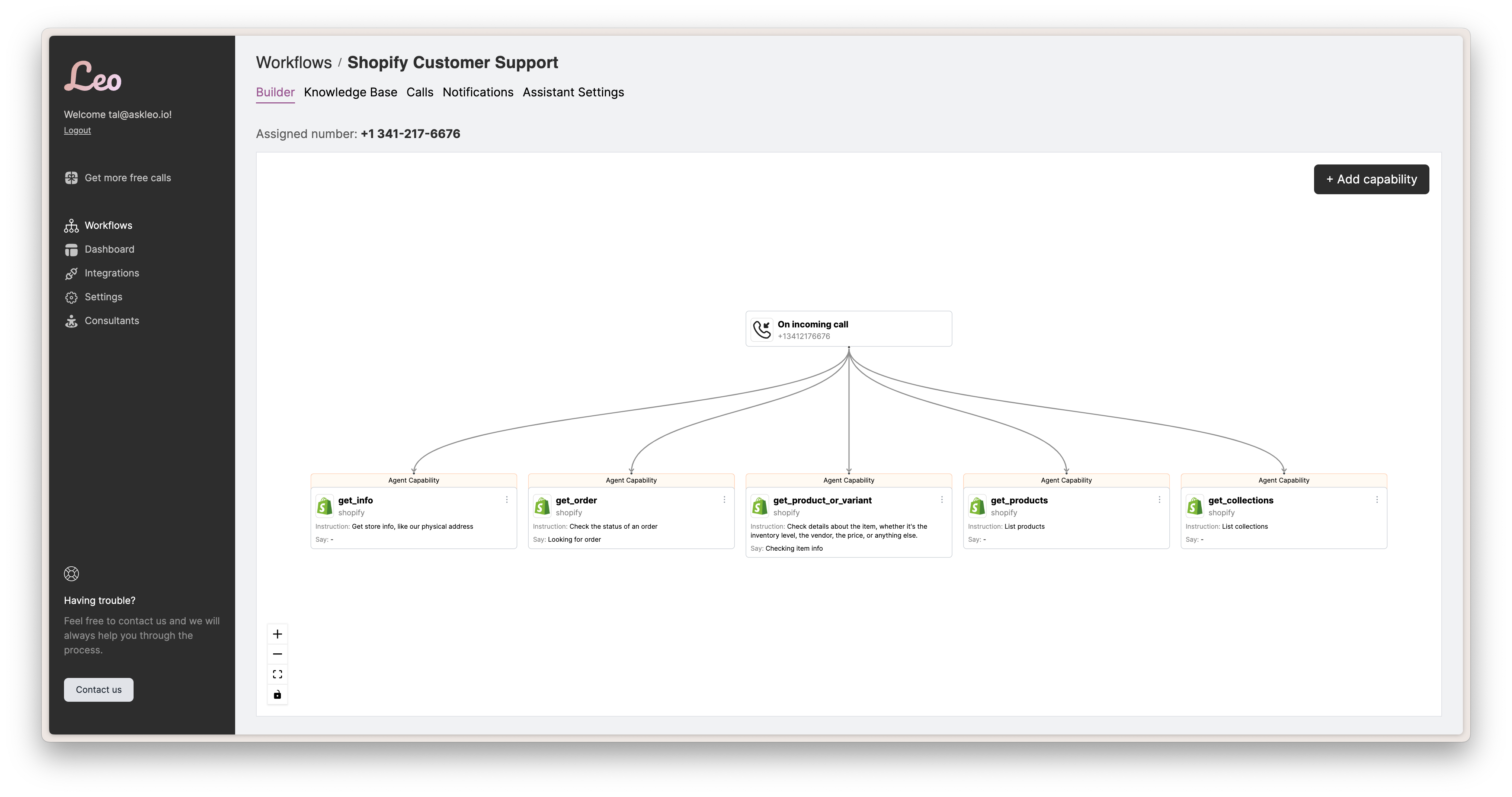Workflows
What is a Workflow?
A workflow represents an AI assistant. Each workflow is associated with a phone number and can be triggered by inbound calls or outbound events.
How Does a Workflow Work?
Each workflow is equipped with Capabilities, which are the specific tasks it can perform. For example, a workflow can be designed to read product information from your e-commerce store and place orders. More on Capabilities later.
If a workflow is not assigned any Capabilities, it functions as a basic, general-purpose agent, similar to chatting with ChatGPT.
Workflows can be triggered by inbound calls or outbound events.
Inbound Calls
Every time a call is made to the phone number associated with a workflow, the workflow is triggered. The workflow will then interact with the caller, ask questions, and provide information. A common use case for inbound calls is customer support or appointment scheduling.
Outbound Calls
Outbound calls are made by the workflow to a phone number. Outbound calls can be triggered by events, such as a new order placed in your e-commerce store, or on a schedule (e.g., every Monday at 10 am). A common use case for outbound calls is order confirmation or appointment reminders.
Here's a real screenshot of a workflow in Leo: