Notifications
What is a Notification?
A notification is a message sent to inform a user about a specific event or action. Notifications are typically sent via email. For example, a user can receive a notification when an order is placed on their e-commerce store or when an appointment is scheduled on their calendar.
How Does a Notification Work?
A notification consists of the following elements:
- Title: The title of the notification.
- Condition: The event or action that triggers the notification. For example, a notification can be triggered when a new order is placed in your e-commerce store.
- Text: The content of the notification message.
Creating a Notification
To create a notification, follow these steps:
- Go to the Notifications tab in the workflow page.
- Click on the Create Notification button.
- Enter the title, condition, and text of the notification.
- Click on the Save button.
Here's a real screenshot of a notification in Leo:
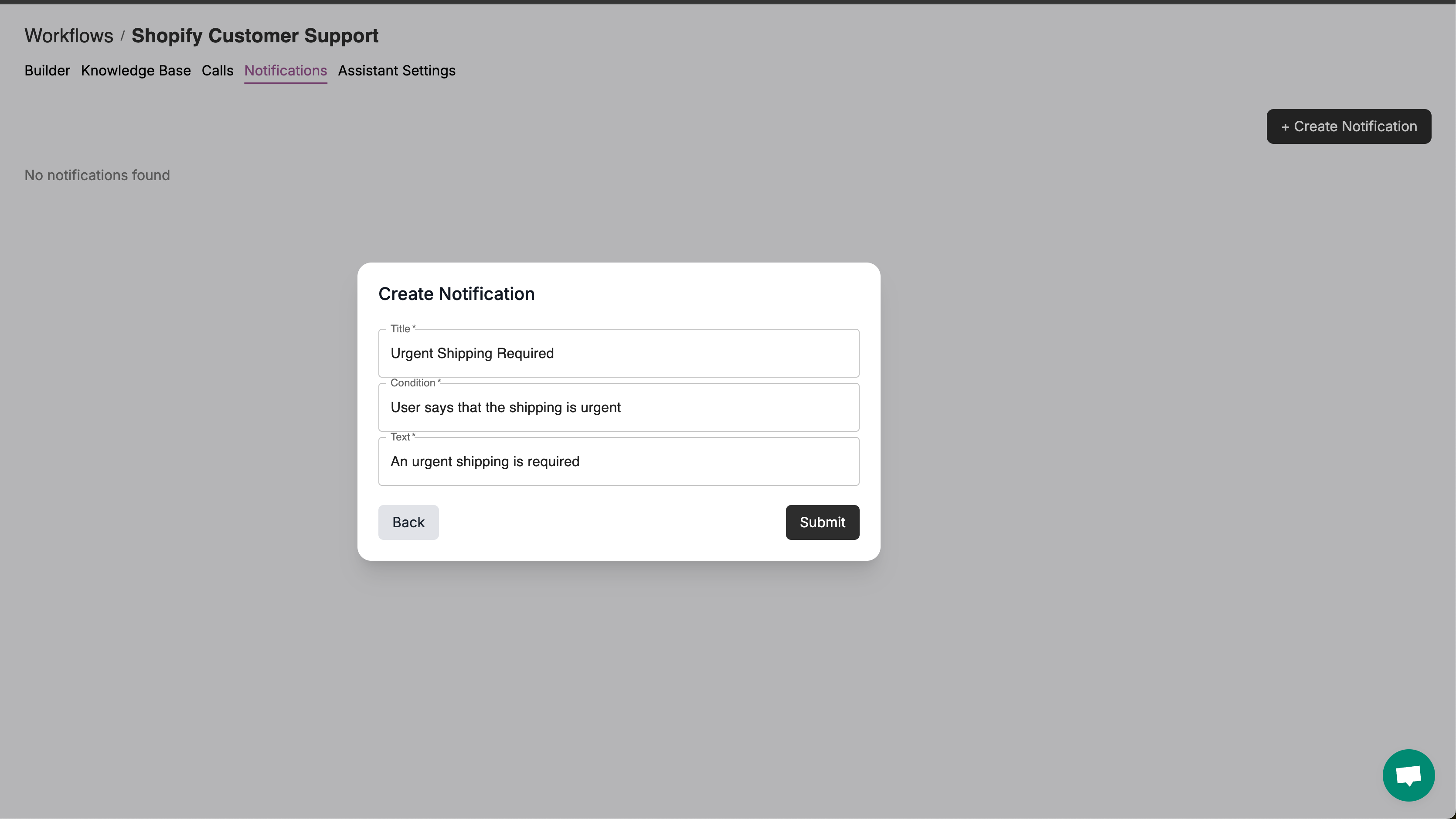
Managing Notifications
To manage notifications, follow these steps:
- Go to the Notifications tab in the workflow page.
- Click on the Three Dots icon next to the notification you want to manage.
- Click on the Edit or Delete option.
Notification Conditions
Notification conditions are used to trigger notifications based on specific events or actions. Here are some common notification conditions:
- New order placed in your e-commerce store.
- Appointment scheduled on your calendar.
- Payment received in your payment gateway.
- New lead generated in your CRM.
- New ticket created in your helpdesk system.
Notification Text
The text of the notification is the message sent to the user. Additionally, it includes extra information such as:
- Phone number: The phone number of the user.
- Workflow name: The name of the workflow that triggered the notification.